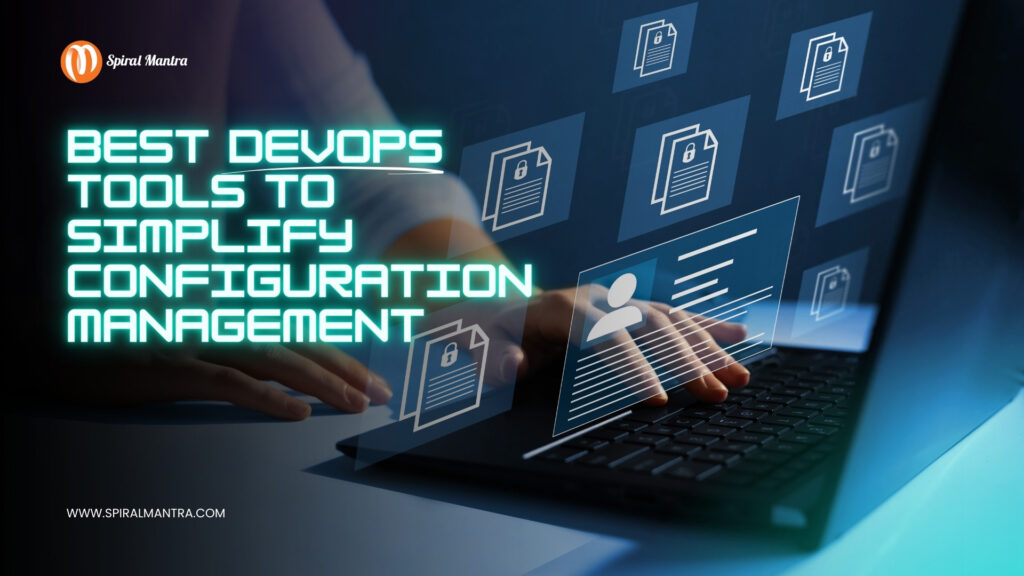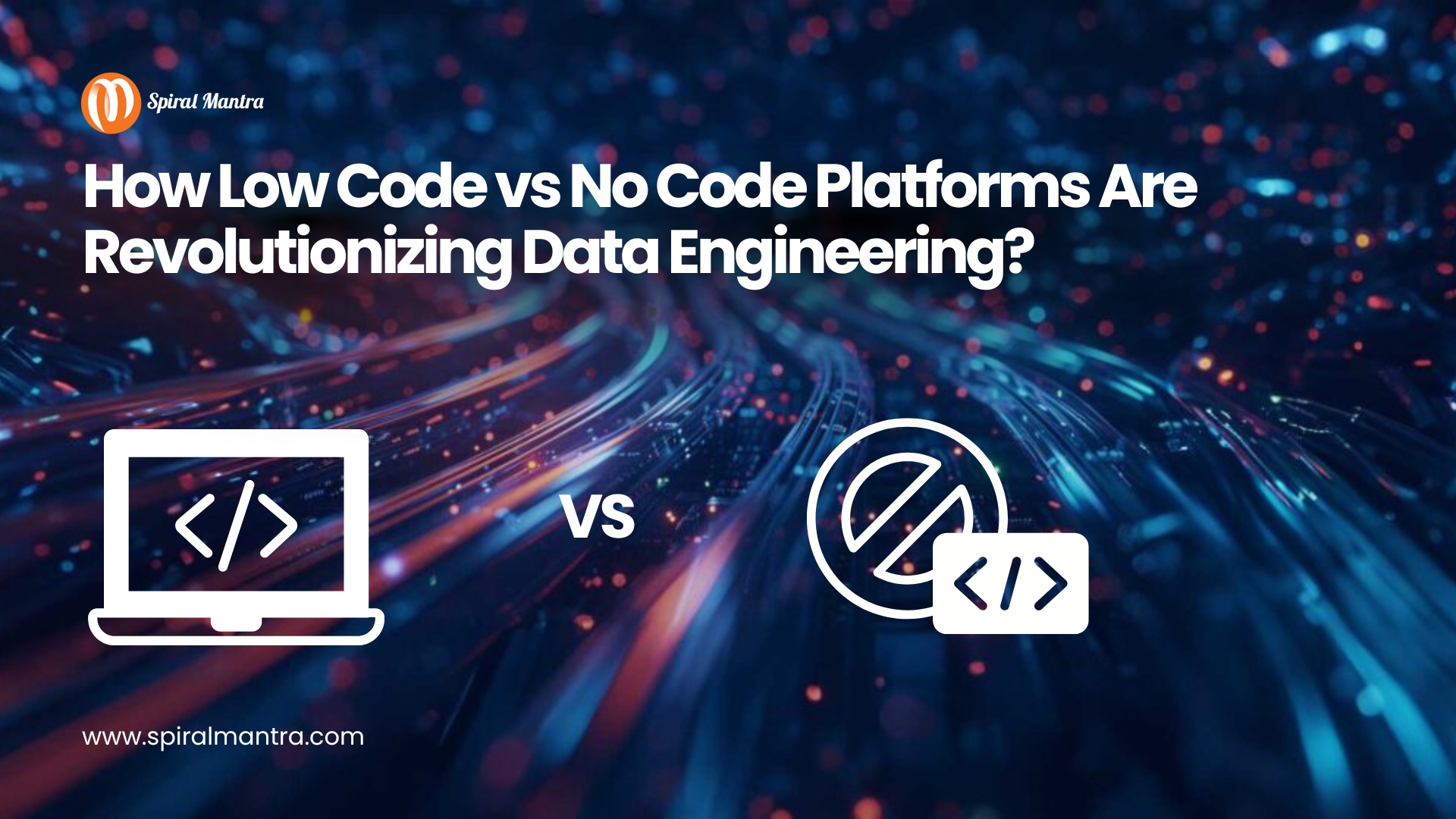Simple Guide to DevOps Configuration Tools
Thanks to the rising boom of software development, the need for efficient configuration management has also increased. This will allow businesses to keep up with the system updates while making sure it works smoothly with less downtime. By implementing DevOps tools, configuration management has become an easy task for teams to manage complex infrastructure. Due to the widespread availability of these tools, it can be difficult to select the correct tool that meets your business requirements.
By 2024, some 78 percent of global organizations were using DevOps. In 2023, about 54 percent of those will be configuration management companies that use Ansible, Puppet, or Chef, which are fundamental to automating infrastructure, cutting costs, speeding up work, and ensuring consistency across environments from development through to production—and fundamental to the proliferation of DevOps across the world.
In this article, you will read about the six best DevOps tools that make configuration management easier and their strong and weak sides to make the right choice.
| Reach out to Spiral Mantra to get comprehension support for integrating DevOps tools, based on your business needs. By aligning best DevOps practices, we help businesses to drive innovation, improve productivity, and reduce time-to-market. |
What Are DevOps Configuration Management Tools?
DevOps configuration management tools are software-based solutions designed to automate the processes of managing and maintaining the state of an organization’s infrastructure and applications. Configured once in a DevOps configuration management tool’s UI, an organization’s infrastructure and applications can be rolled out across thousands of systems within minutes, eradicating the potential for the system to get up to date and fully functional within milliseconds.
Top 6 Configuration Management Tools Your DevOps Team Should Know
Ansible:
Ansible, a free tool ideal for configuration management by reducing the need for manual intervention. When you decide to deploy or automate your task, this tool is something you can try and vouch for. Supports the configuration language of YAML, Ansible could be the best choice for you.
Pros:
- The tool is best known for seamless work, resulting in less complexity with deployment.
- YAML makes the process of writing configuration files easy.
- Ansible can manage multiple nodes, making it suitable for both small and large-scale deployment.
- Ansible has a big code base, making it ideal for wide adoption.
Cons:
- Although Ansible is easy and effective to use, sometimes it gets slower with other powerful tools.
- Easy to function, but sometimes causes glitches and makes your tasks more complex.
Kubernetes:
An open-source platform, Kubernetes has all the capabilities to conveniently manage, scale, and deploy containerized applications anywhere Many developers suggest that it's a master builder, perfect to implement for Azure DevOps configuration management. The platform can seamlessly be integrated with a spectrum of cloud solutions and AWS.
Pros
- Flawlessly create reusable templates for your cloud infrastructure.
- Automate the process of database and server setup.
Cons
- Beginners find it difficult to use Kubernetes due to its steep learning curve.
- It fosters a complex structure for debugging and error handling, especially if you are a beginner.
Terraform:
Terraform is another astounding open-source tool that focuses on implementing infrastructure as code. While it works to orchestrate infrastructure in much the same way that Ansible and Puppet can, Terraform is often used exclusively for provisioning cloud infrastructure; however, that might be on various platforms.
Pros:
- Cloud-Agnostic: Since Terraform supports multiple cloud providers – Amazon Web Services, Azure, and Google Cloud—you can use the same tool to manage wherever your infrastructure winds up.
- Declarative Language: Terraform describes infrastructure using a declarative language, which is easy to define and manage as code.
- State Management: Terraform tracks the state of your infrastructure, so you can easily see what is changing, and ensures that everything is in sync.
- Rich Ecosystem: You can use lots of third-party providers and modules, making it easy to integrate with other tools and services.
Cons:
- Learning Curve: Terraform’s language is pretty simple, but there are nuances to managing the state and working with more complex infrastructure that are hard for beginners.
- Poor Configuration Management: Terraform is a great tool for provisioning infrastructure, but it is, perhaps, a poor choice for tasks that are more in the realm of configuration management (these should probably be done by tools such as Puppet, Ansible, and so on).
- Manual Interventions: Some manual intervention is necessary, particularly when controlling the state file, which can go out of sync and corrupt the DB if not sanitized after a failure.
Docker:
Another right tool for your DevOps configuration management would be Docker, as the tool gained so much popularity in recent times. With Docker, building, testing, and deploying applications has become a quick process. In short, the tool allows to spin up the development environments by implementing necessary dependencies.
Pros
- Uplifts faster development and deployment processes.
- Another major positive of Docker, it is portable.
Cons
- It is a resource-intensive tool, especially when running large applications.
- If you are not familiar with the concept of containerization, then it's difficult to learn and configure Docker.
Chef
Another great declarative configuration management DevOps tool, Chef is based on Ruby DSL for modeling and configuration. The platform is known to use a client-server model and can be effectively used to automate infrastructure. Talking about its pros, then there are many which you should consider.
Pros:
- Easy to define configurations with a set of great flexibility, Chef’s Ruby-based DSL is best for managing every complex environment.
- Chef was designed to work effectively and can easily manage complex environments to produce efficient enterprise infrastructure management.
Cons:
- Chef is complex and harder to learn, especially for beginners.
- By adopting Chef’s client-server model, large file sizes could be difficult to manage, affecting performance.
GIT
Have you heard the concept of a time machine, you can say GIT represents the same concept for coding. The tool allows you to track and collaborate with every change used for source code management. GIT works on an open-source version control, effectively handling small to large projects.
Pros
- Ideal to track source code changes, while enabling developers to work all together.
- The tool is free to use and can be operational anytime, anywhere.
- GIT is fast and secure, as the tool uses the SHA1 algorithm to secure the data.
Cons
- One of the major cons of GIT is that it can cause major conflicts between developers, especially when they try to change the code at the same time.
- In case of any issue, Git doesn't offer built-in support for ticketing.
Conclusion
Oftentimes, configuration management can be the most difficult of the DevOps practices to implement. The right tools can not only drastically improve your DevOps processes and mindset; they can mean the difference between a maintainable and manageable infrastructure versus a chaotic mess. Ansible, Puppet, Chef, Terraform, SaltStack, and CFEngine each have their strengths and weaknesses, and one may fit your needs better than others based on factors such as simplicity and ease of use versus scale and performance. Regardless of which tool you choose, you’ll be in a better position to do your job well, with smoother operations and more reliable deployments based on a more positive culture and work environment—all achieved using DevOps.