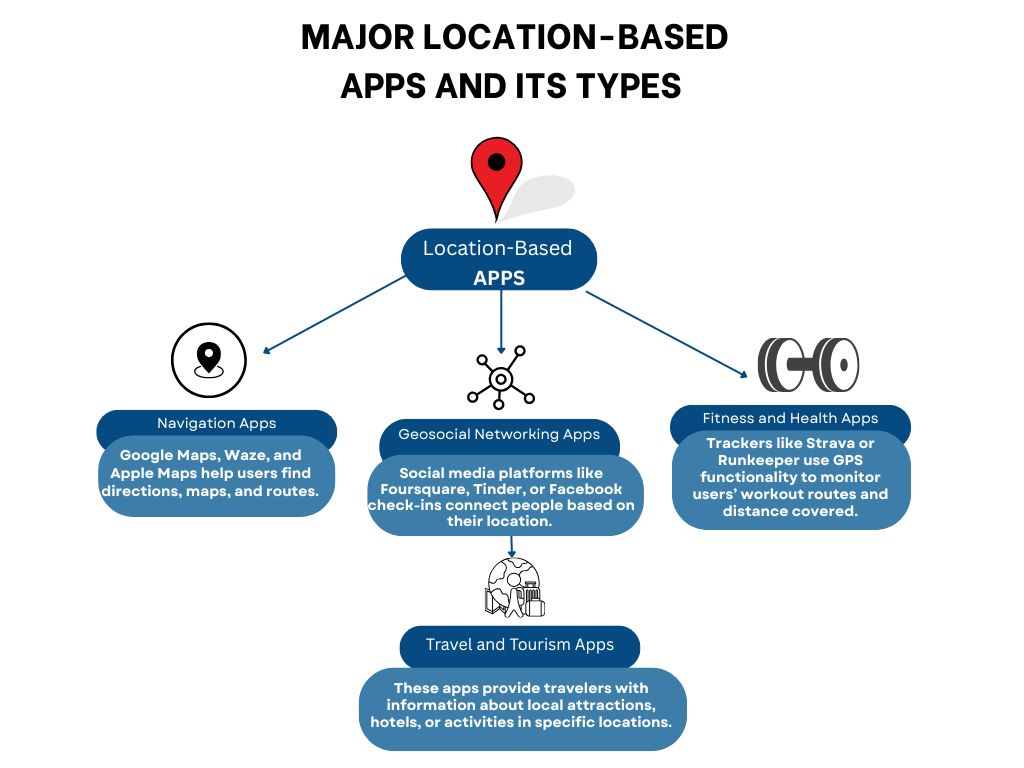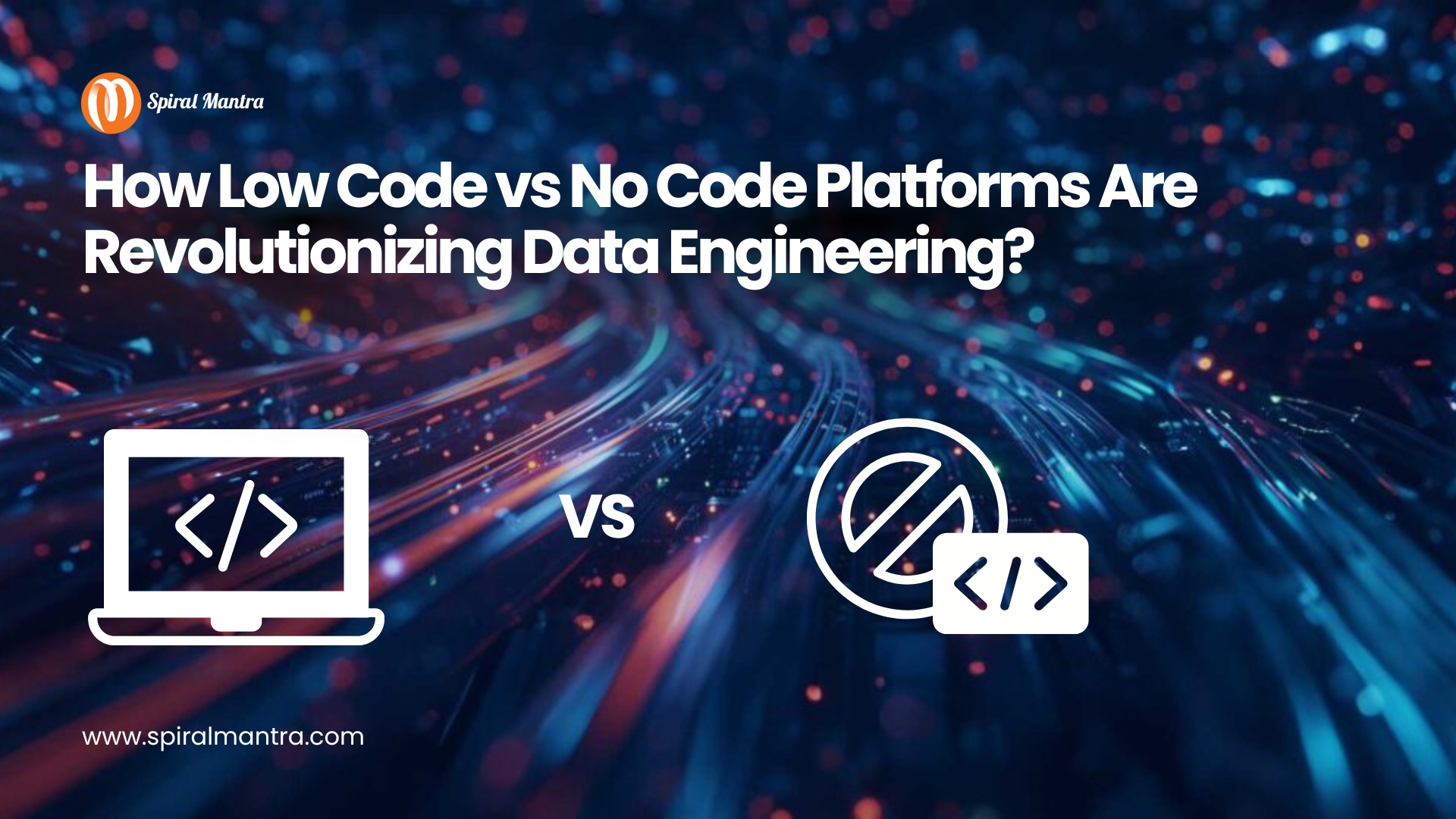Integrating Google Maps API in Flutter
According to the US market data, location-based apps are projected to dominate by $462.65 billion in 2032. The incline of 24.6% annual CAGR has opened a door of opportunities for prominent mobile app development companies in the USA. In today’s mobile-centric world, integrating the Google Maps API in Flutter apps has become a cornerstone for businesses, as people use these apps to navigate the right path. Noding the benefits, real-time tracking, heightened user experience, and efficient development with minimal overhead has become a new power, as the usage of geolocation technology has surged across varied domains—travel, fitness, e-commerce, etc. Google Maps is a prominent mapping platform that facilitates a vigorous suite of APIs with Flutter's google_maps_flutter package. The integration paradigms of the Maps SDK for iOS and Android users, consenting cross-platform consistency with adhesive performance characteristics.The Dominance of Google Maps API Integration in Flutter Apps
Location-based apps are a new norm in the application development industry, as they cater to people's needs more precisely by offering additional features like weather updates, navigation maps, and a prominent GPS system for real-time tracking. In recent years, geolocation technology has dominated the market with apps like Uber, Google Maps, etc., aiding in helping users by finding nearby services. In this trait, Flutter's asynchronous programming model braces exceptionally well with the data paradigm by processing custom filtering algorithms, incessant location updates, and strategic battery consumption at polling intervals. Flutter’s UI updates and widget architecture respond extremely well to tasks like location changes, thread safety maintenance, and single-threaded execution to enhance map caching strategies.Seamless Integration of Google Maps API in Flutter Apps For Faster Location Tracking
Flutter is a dominating framework featuring high-end mobile apps by fastening iteration cycles, extensive native performance, and enriching UI capabilities. This is why many app developers trust this SDK platform to craft native experiences integrated with the Google Maps Flutter plugin; however, the process requires being systematically followed by the app developers or a skilled team of a mobile app development company like us. Begin the process by setting up the Flutter environment. The process simultaneously requires an account on Flutter SDK with an editor scaled to complete the code lab task. One can track the requested code lab on these devices—Android/iOS devices set on developer mode and linked with your system, iOS simulator, or even Android emulator, installing Android Studio tools. Once done, navigate the process further to add the Google Maps Flutter Plugin. The Flutter command-line tool is what you need to generate code, while the plugin needs to be set as a dependency to upskill the Pub packages. Additionally, the code lab utilizes the project directory to introduce and run the developer’s requested command line, which needs to be further merged with the ios/Podfile configuration file. However, use the SDK version with the Android/app/build.gradle command line for Android. Next up is adding the API keys with Maps SDK (For Android/IOS Devices) Utilizing the geo-features of Google Maps by configuring Maps SDK for both IOS and Android devices by creating an API project that later runs on JavaScript to carry out further tasks. Furthermore, the app developer would be required to edit the AndroidManifest.xml file and replace it with a metadata entry available underneath android/app/src/main to activate the application node. Simultaneously, for iOS, edit the containing file of AppDelegate.swift by making the changes in the source code, and later proceed further to add a core singleton in iOS/Runner for process initialization. The next process directs you to get a map by making the required modification at lib/main. Dart the file and later run the Flutter application. Spiral Mantra is a leading name in the USA app development market, as the company specializes in Flutter app development with a team of extensive experts owning industry-best practices for seamless location calibration with accuracy in offline map functionality, with robust knowledge of Google Maps API in Flutter apps integration.Prerequisites to Fulfill Before Working With Flutter
Defining your mobile app goal helps developers to analyze your app’s purpose and understand what precisely the best add-on features you might get ahead of are. Be it adding features like finding nearby restaurants, providing directions, or connecting users via GPS. Partner with reputed and trustworthy Flutter app development companies like Spiral Mantra , as our excellent team of developers has a forte and experience in utilizing the Flutter SDK feature and a bunch of tech stacks for seamless navigation. Shortlisting the determined features allows your location-based app to stand out in a crowd. Try adding the latest features and technologies, like place-based recommendations, smoother navigation, and maps, along with geofencing.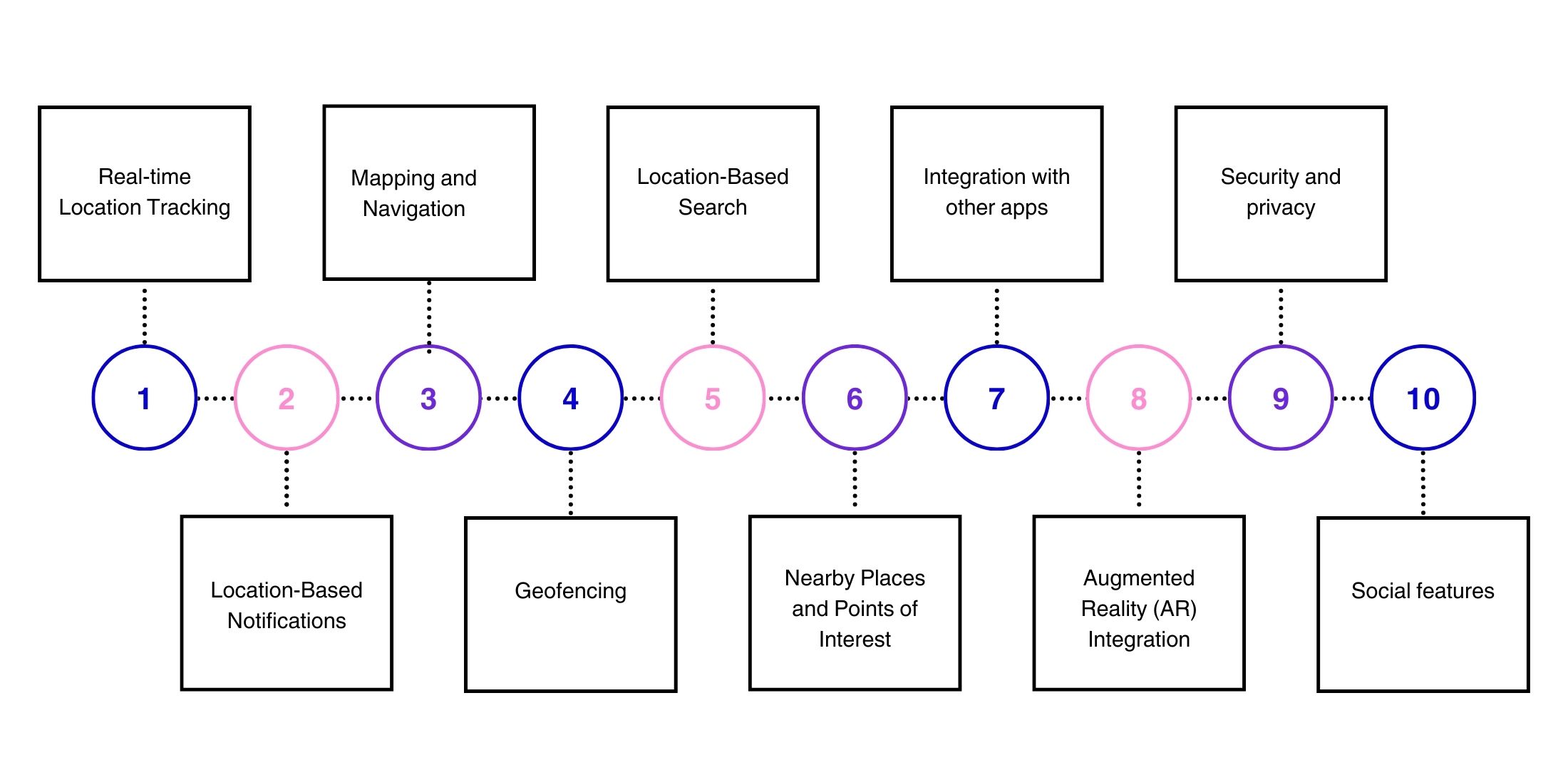 Identify and work on the tech stack to understand and analyze the required resources for the Flutter application integrating with the Google Maps API. For your convenience, we have mentioned the widely used tech stack of the Flutter framework.
Identify and work on the tech stack to understand and analyze the required resources for the Flutter application integrating with the Google Maps API. For your convenience, we have mentioned the widely used tech stack of the Flutter framework.
- Framework and Backend: Flutter SDK, Firebase, MongoDB
- Area of Services: Real-time tracking app using Flutter location package