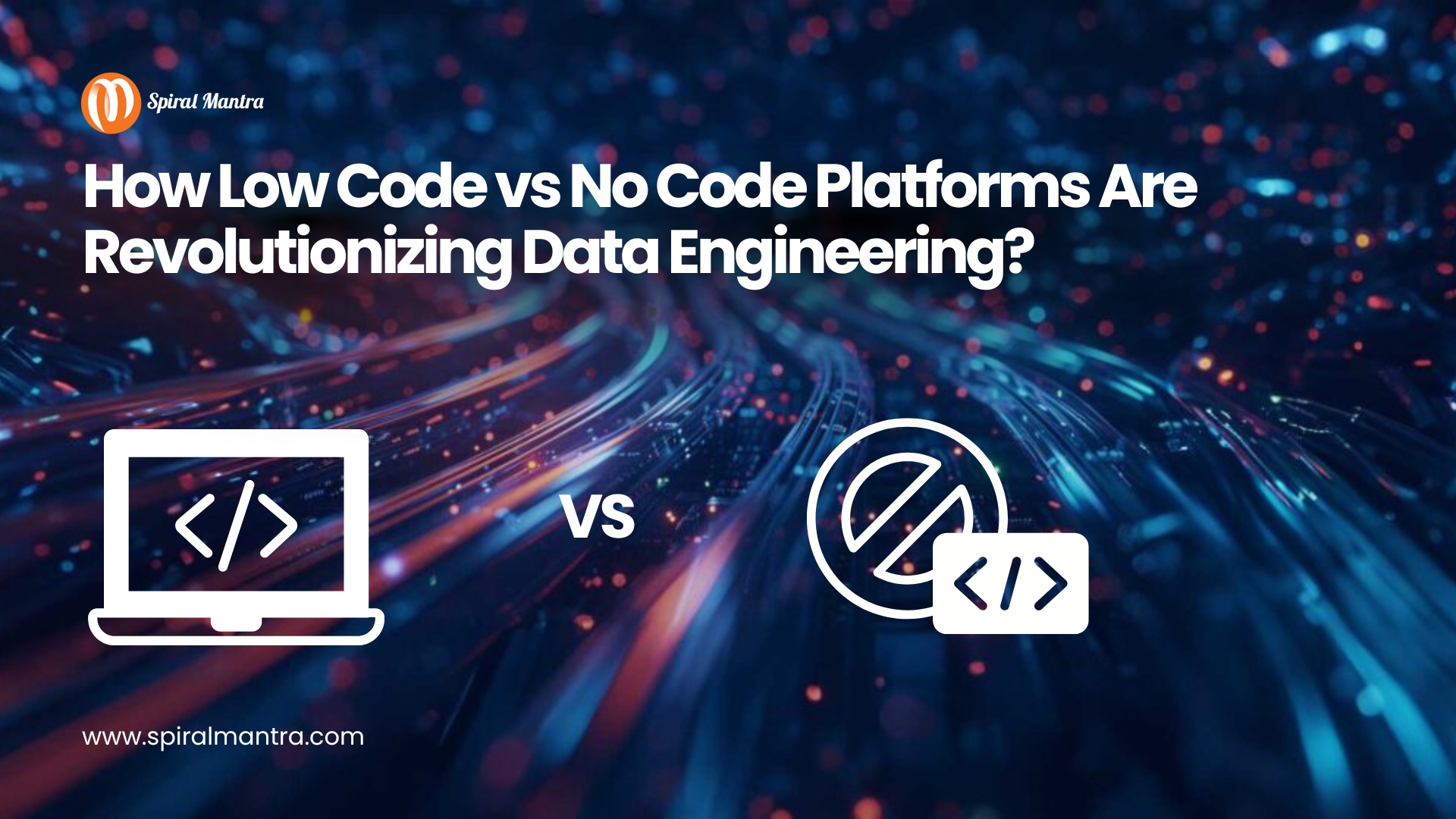Introduction
Enterprises are always looking for ways to improve operational efficiency, reduce costs, and maintain a competitive edge. And cloud migration remains the best strategy in achieving these goals.
Today, it isn’t just another tech upgrade but a lifeline for enterprise resilience and innovation. In 2025 alone, about 94% of organizations use some form of cloud infrastructure, with a goal for achieving end-to-end transformation. Around 85% of companies have reported planning full cloud-first adoption by year-end.
In this blog post, we'll be exploring the benefits of
Azure DevOps consulting services for enterprises.
Why Choose Azure for Migration?
Cloud migration is complex, and enterprises often face challenges like cost-effectiveness, skills gaps, and security concerns. That's why one needs a platform that enhances operational efficiency and reduces costs while maintaining a competitive edge.
And, among all available cloud platforms, Azure stands as the first choice due to its comprehensive suite of services.
Microsoft Azure, formerly known as Windows Azure, is Microsoft's public cloud computing platform, which provides a variety of services such as cloud storage, compute services, network services, cognitive services, and more.
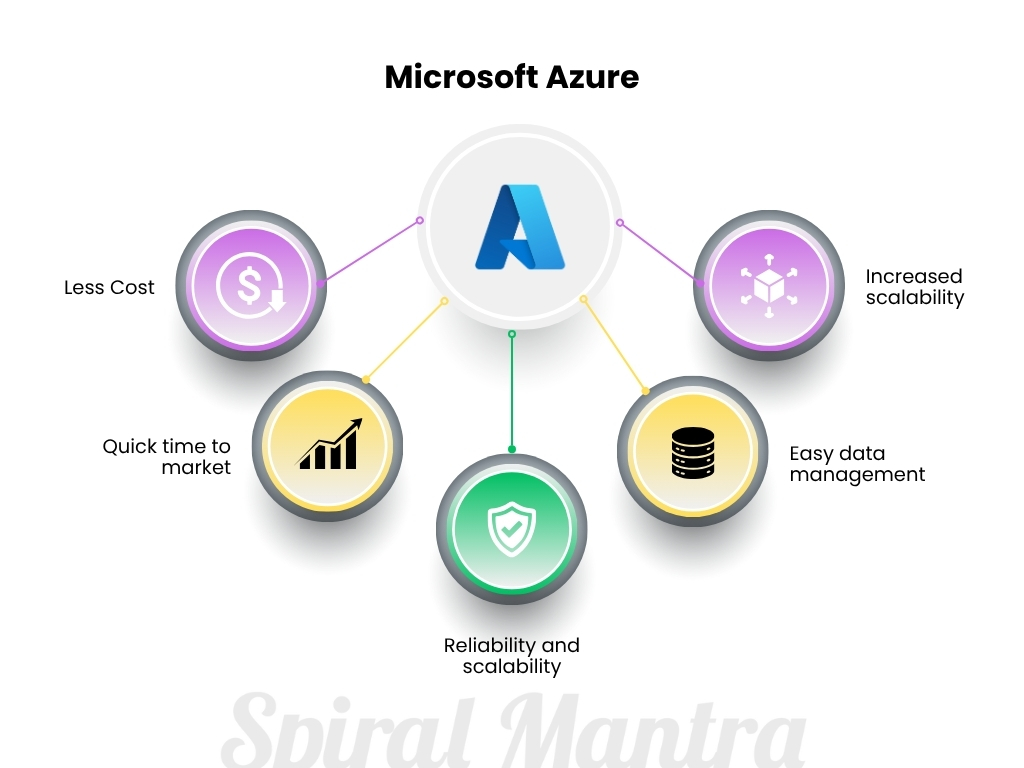
It offers four different forms of cloud computing: IaaS, PaaS, SaaS and serverless functions.
Today, it's a popular choice amongst most businesses due to its multiple advantages, looking to migrate to the cloud. Let us discuss some of the reasons why it is an enterprise-ready choice.
- Compute capability: Azure’s compute services let you easily run and manage virtual machines (VMs), containers, and batch jobs. When creating compute resources in Azure, one can choose whether they use public IP addresses, making them accessible over the internet, or private IP addresses, keeping them secure within your network.
- Mobile: Azure tools help developers create mobile apps that run in the cloud. They offer benefits like sending notifications to users, handling background tasks, building APIs , and more to make applications smarter.
- Storage: Be it organized or unorganized data, Azure offers flexible cloud storage for all kinds of data. Additionally, it has the ability to handle large data projects, long-term storage, and backups.
- Content delivery network: CDN services help deliver media content smoothly by supporting features like enhanced video streaming, conversion of media into different formats, and organizing it for easy access.
- Serverless computing: Azure’s serverless computing means developers can build apps without worrying about managing servers. It helps automatically adjust the resources based on what the app needs, so they can focus on writing code instead of handling the technical setups.
In a world where agility and governance are equally critical, Azure clearly stands out.
Step-by-Step Azure Migration Planning
Microsoft breaks down the migration process into three easy steps: assess, migrate, and optimize.
In the first phase, one takes a closer look at their current applications and workloads to plan how to move them to the cloud. There are helpful tools that make sure this happens smoothly with little disruption to the business.
Next comes the Migrate phase, wherein one uses migration tools to move their workloads to Azure.
Finally, once everything is moved, the Optimize phase helps you use automated insights to fine-tune your cloud setup for the best performance.
Assess Phase
In the assessment phase, Spiral Mantra, by understanding what the current tech setup looks like. This involves both talking to teams and using tools to map out whether your IT environment is simple or complex.
Once this is done, our engineers evaluate the servers, applications, and workloads running in your on-premises setup. Some of these can be moved as-is, while others, especially those with dependencies, need detailed planning.
The goal here is to understand the types of servers and apps businesses have, how they’re configured, how much they’re used, and what databases or services they rely on. This helps businesses figure out what’s ready to move now and what needs more preparation.
Migrate Phase
Whether you are moving virtual machines (VMs) from your on-premises data center or from another cloud provider, there are several tools to help you in the migration process.
And when it comes to databases, you can choose where to move them, like Azure SQL Database or SQL Server on an Azure VM, depending on your business needs.
Once the migration is done, our Azure DevOps experts reconnect your applications to the new databases running in Azure.
Optimize Phase
Once we have moved your workloads to Azure, our next step is to review how everything is running and look for ways to better them.
This is where optimization begins.
At this stage, our experts check if you are using the right amount of resources so you are not overspending or wasting capacity. Azure gives you usage data and insights to help you spot things like underused servers or storage, and shows where you can lower costs, improve performance, and even strengthen compliance.
Azure Pricing and Cost Optimization
Like most cloud providers, Azure offers a pay-as-you-go (PAYG) pricing model, meaning you are only charged for what you use. But if your app uses multiple services, the costs could add up.
For example, running an app on a virtual machine (VM) has its own cost. But that app might also use storage, networking, or monitoring tools, each adding to the total bill. Even serverless services like Azure Functions may be free to run, but businesses still pay for the compute time and resources utilized.
And the best part is Microsoft also offers discounted rates for users making long-term commitments, like VMs.
Given the many factors involved in cloud service pricing, an organization should review and manage its cloud usage to minimize costs. Because even a simple app that relies on many connected services can grow out of budget unexpectedly. This makes it important to regularly review and manage your cloud usage.
Azure also has built-in tools like Microsoft Cost Management that help you track, analyze, and optimize your spending. Or there are third-party tools like IBM Cloudability to stay in control of one’s spiraling cloud costs.
Common Challenges in Azure Migration
Even with a robust ecosystem like Azure, there are multiple challenges that one faces during migration. Let us discuss some of the common challenges enterprises face:
- Legacy system: Many businesses still run on decade-old systems, and migrating these without causing disruption is a major concern. According to a Gartner poll, at atleast 35% of respondents cited legacy systems to be their biggest barrier during digital transformation.
- Compliance risk: Average cost of a data breach in 2024 hit $9.48M in the U.S., making security lapses during data migration extremely costly. Therefore, moving sensitive data of industries such as finance or healthcare needs to be compliant.
- Downtime: Since cloud migration involves data transfers and dependency mapping, it can temporarily halt or shut down operations if not managed properly.
- Cultural resistance: According to IDC, more than 60% businesses say not having in house skills was one of the biggest challenges when moving to the cloud.
Future of Cloud Migration
The future of cloud migration is hybrid, multi, and AI-powered. Some key shifts to watch out for are AI-driven automation for faster migration, resiliency, and maximum value.
Apart from that, today businesses are also prioritizing implementing robust security practices like encryption, IAM, and Zero Trust frameworks for cloud data protection.
Why Spiral Mantra Recommends DevOps Services
At Spiral Mantra, we believe DevOps and Azure cloud migration go hand in hand.
Therefore, as a leading DevOps consulting service provider, our recommendations are usually backed by a deep understanding of Azure’s strengths. This is gained by a careful comparison of platforms like AWS and GCP.
And what sets us apart from everyone is our end-to-end approach—right from cloud strategy development to hands-on implementation and ongoing support.
This comprehensive strategy has been the key to positioning us as one of the top Azure Cloud providers in the USA.

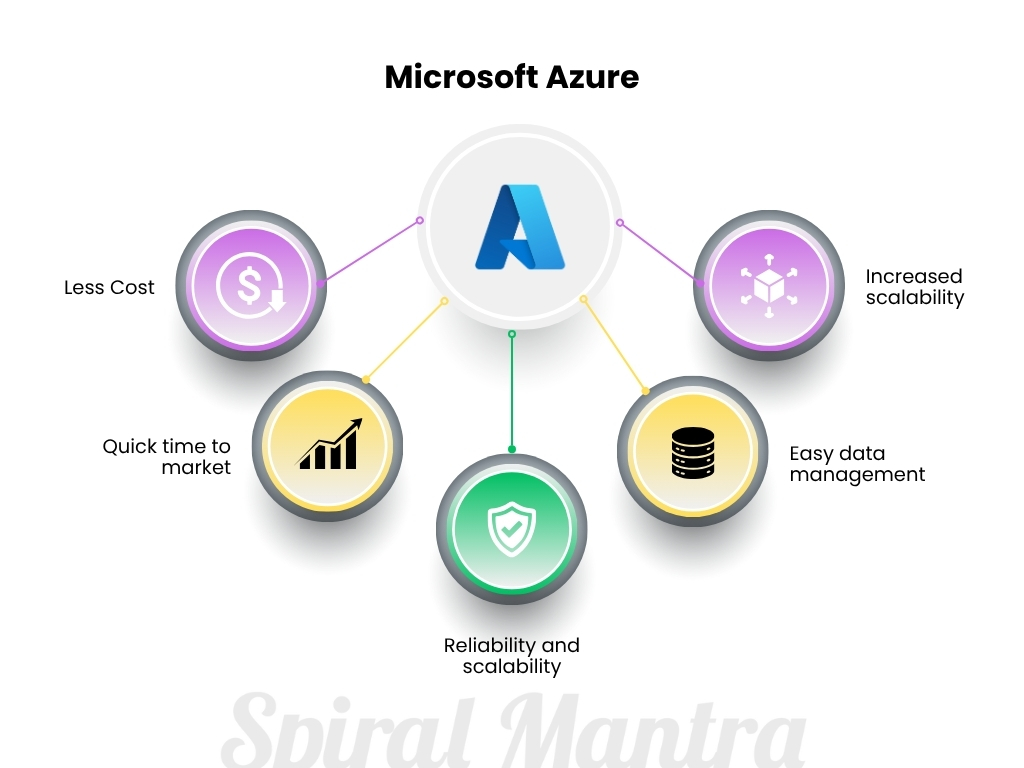 It offers four different forms of cloud computing: IaaS, PaaS, SaaS and serverless functions.
Today, it's a popular choice amongst most businesses due to its multiple advantages, looking to migrate to the cloud. Let us discuss some of the reasons why it is an enterprise-ready choice.
It offers four different forms of cloud computing: IaaS, PaaS, SaaS and serverless functions.
Today, it's a popular choice amongst most businesses due to its multiple advantages, looking to migrate to the cloud. Let us discuss some of the reasons why it is an enterprise-ready choice.